调用REST服务
如果应用需要调用远程REST服务,可以使用Spring框架的 RestTemplate 类。由于 RestTemplate 实例经常在使用前需要自定义,Spring Boot就没有提供任何自动配置的 RestTemplate bean,不过可以通过自动配置的 RestTemplateBuilder 创建自己需要的 RestTemplate 实例。自动配置的 RestTemplateBuilder 会确保应用到 RestTemplate 实例的 HttpMessageConverters 是合适的。
简单RestTemplate
@Service
public class MyBean {
@Autowired
private RestTemplate restTemplate;
public Details someRestCall(String name) {
return this.restTemplate.getForObject("/{name}/details", Details.class, name);
}
}注
RestTemplateBuilder包含很多有用的方法,可以用于快速配置一个RestTemplate。例如,可以使用builder.basicAuthorization("user", "password").build()添加基本的认证支持BASIC auth。
自定义RestTemplate
当使用 RestTemplateBuilder 构建 RestTemplate 时,可以通过 RestTemplateCustomizer 进行更高级的定制,所有 RestTemplateCustomizer beans将自动添加到自动配置的 RestTemplateBuilder 。此外,调用 additionalCustomizers(RestTemplateCustomizer…) 方法可以创建一个新的,具有其他customizers的 RestTemplateBuilder 。
以下示例演示使用自定义器(customizer)配置所有hosts使用代理,除了 192.168.0.5 :
static class ProxyCustomizer implements RestTemplateCustomizer {
@Override
public void customize(RestTemplate restTemplate) {
HttpHost proxy = new HttpHost("proxy.example.com");
HttpClient httpClient = HttpClientBuilder.create().setRoutePlanner(new DefaultProxyRoutePlanner(proxy) {
@Override
public HttpHost determineProxy(HttpHost target, HttpRequest request, HttpContext context)
throws HttpException {
if (target.getHostName().equals("192.168.0.5")) {
return null;
}
return super.determineProxy(target, request, context);
}
}).build();
restTemplate.setRequestFactory(new HttpComponentsClientHttpRequestFactory(httpClient));
}
}实验
正常演示REST会使用两个REST服务来演示,不过为了篇幅本次实验只启动了一个REST服务,自己调用自己,不过不是JVM内部调用,还是走的REST。
创建一个Maven项目

pom.xml
<project xmlns="http://maven.apache.org/POM/4.0.0" xmlns:xsi="http://www.w3.org/2001/XMLSchema-instance"
xsi:schemaLocation="http://maven.apache.org/POM/4.0.0 http://maven.apache.org/xsd/maven-4.0.0.xsd">
<modelVersion>4.0.0</modelVersion>
<groupId>com.freud.test</groupId>
<artifactId>spring-boot-16</artifactId>
<version>0.0.1-SNAPSHOT</version>
<packaging>jar</packaging>
<name>spring-boot-16</name>
<url>http://maven.apache.org</url>
<properties>
<project.build.sourceEncoding>UTF-8</project.build.sourceEncoding>
</properties>
<dependencies>
<dependency>
<groupId>org.springframework.boot</groupId>
<artifactId>spring-boot-starter-web</artifactId>
</dependency>
</dependencies>
<build>
<plugins>
<plugin>
<groupId>org.springframework.boot</groupId>
<artifactId>spring-boot-maven-plugin</artifactId>
</plugin>
</plugins>
</build>
<dependencyManagement>
<dependencies>
<dependency>
<groupId>org.springframework.boot</groupId>
<artifactId>spring-boot-dependencies</artifactId>
<version>1.5.4.RELEASE</version>
<type>pom</type>
<scope>import</scope>
</dependency>
</dependencies>
</dependencyManagement>
</project>application.yml
spring:
application:
name: test-16
server:
port: 9090App.java
package com.freud.test.springboot;
import org.springframework.beans.factory.annotation.Autowired;
import org.springframework.boot.SpringApplication;
import org.springframework.boot.autoconfigure.SpringBootApplication;
import org.springframework.boot.web.client.RestTemplateBuilder;
import org.springframework.web.bind.annotation.GetMapping;
import org.springframework.web.bind.annotation.RestController;
import org.springframework.web.client.RestTemplate;
/**
* @author Freud
*/
@SpringBootApplication
@RestController
public class App {
@Autowired
private RestTemplate restTemplate;
@GetMapping("/index")
public String index() {
return this.restTemplate.getForObject("http://localhost:9090/data", String.class);
}
@GetMapping("/data")
public String data() {
return "www.hifreud.com";
}
public static void main(String[] args) {
SpringApplication.run(App.class, args);
}
}项目结构
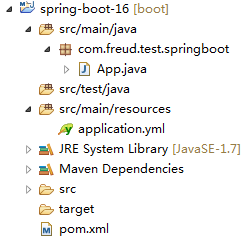
运行结果
访问如下URL - http://localhost:9090/index
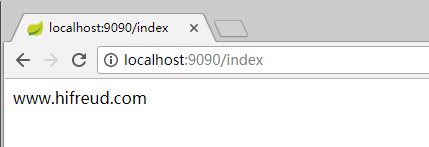
参考资料
Spring Boot Reference Guide : http://docs.spring.io/spring-boot/docs/current-SNAPSHOT/reference/htmlsingle/