WebService服务
关于什么是WebService可以参考W3SCHOOL的教程Web Services 教程
Spring Boot提供Web Services自动配置,你需要的就是定义 Endpoints 。通过添加 spring-boot-starter-webservices 模块可以获取Spring Web Services特性。
需要添加的依赖如下:
<!-- Spring Web Service -->
<dependency>
<groupId>org.springframework.boot</groupId>
<artifactId>spring-boot-starter-web-services</artifactId>
</dependency>
<!-- WSDL -->
<dependency>
<groupId>wsdl4j</groupId>
<artifactId>wsdl4j</artifactId>
</dependency>对于普通项目使用Spring实现webservice可以参考Spring 使用笔记之(五) - Spring-ws实现基于契约优先的WebService.
实验
创建一个Maven项目
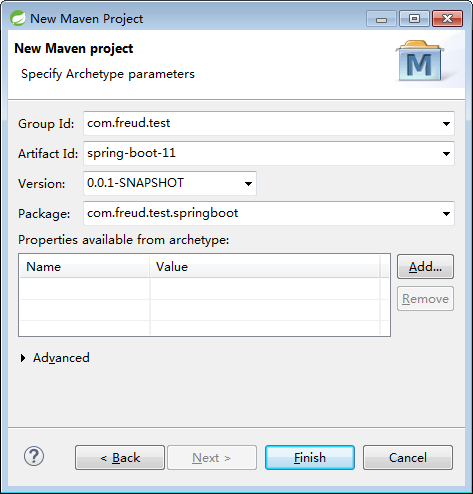
pom.xml
<project xmlns="http://maven.apache.org/POM/4.0.0" xmlns:xsi="http://www.w3.org/2001/XMLSchema-instance"
xsi:schemaLocation="http://maven.apache.org/POM/4.0.0 http://maven.apache.org/xsd/maven-4.0.0.xsd">
<modelVersion>4.0.0</modelVersion>
<groupId>com.freud.test</groupId>
<artifactId>spring-boot-11</artifactId>
<version>0.0.1-SNAPSHOT</version>
<packaging>jar</packaging>
<name>spring-boot-11</name>
<url>http://maven.apache.org</url>
<properties>
<project.build.sourceEncoding>UTF-8</project.build.sourceEncoding>
</properties>
<dependencies>
<dependency>
<groupId>org.springframework.boot</groupId>
<artifactId>spring-boot-starter-web</artifactId>
</dependency>
<!-- Spring Web Service -->
<dependency>
<groupId>org.springframework.boot</groupId>
<artifactId>spring-boot-starter-web-services</artifactId>
</dependency>
<!-- WSDL -->
<dependency>
<groupId>wsdl4j</groupId>
<artifactId>wsdl4j</artifactId>
</dependency>
</dependencies>
<build>
<plugins>
<plugin>
<groupId>org.springframework.boot</groupId>
<artifactId>spring-boot-maven-plugin</artifactId>
<executions>
<execution>
<goals>
<goal>repackage</goal>
</goals>
</execution>
</executions>
</plugin>
</plugins>
</build>
<dependencyManagement>
<dependencies>
<dependency>
<groupId>org.springframework.boot</groupId>
<artifactId>spring-boot-dependencies</artifactId>
<version>1.5.4.RELEASE</version>
<type>pom</type>
<scope>import</scope>
</dependency>
</dependencies>
</dependencyManagement>
</project>application.yml
spring:
application:
name: test-11
server:
port: 9090demo.xsd
<?xml version="1.0" encoding="UTF-8"?>
<schema targetNamespace="http://www.hifreud.com/ws/demo"
elementFormDefault="qualified" xmlns="http://www.w3.org/2001/XMLSchema"
xmlns:tns="http://www.hifreud.com/ws/demo">
<element name="UserResponse">
<complexType>
<sequence>
<element name="username" type="string" maxOccurs="1" minOccurs="1" />
<element name="gender" type="string" maxOccurs="1" minOccurs="1" />
<element name="birthday" type="date" maxOccurs="1" minOccurs="1" />
<element name="location" type="string" maxOccurs="1" minOccurs="1" />
</sequence>
</complexType>
</element>
<element name="UserRequest">
<complexType>
<sequence>
<element name="userId" type="string" minOccurs="1" maxOccurs="1"/>
</sequence>
</complexType>
</element>
</schema>App.java
package com.freud.test.springboot;
import org.springframework.boot.SpringApplication;
import org.springframework.boot.autoconfigure.SpringBootApplication;
/**
* @author Freud
*/
@SpringBootApplication
public class App {
public static void main(String[] args) {
SpringApplication.run(App.class, args);
}
}UserRequest.java
package com.freud.test.springboot.bean;
import javax.xml.bind.annotation.XmlAccessType;
import javax.xml.bind.annotation.XmlAccessorType;
import javax.xml.bind.annotation.XmlElement;
import javax.xml.bind.annotation.XmlRootElement;
/**
* @author Freud
*/
@XmlRootElement(namespace = "http://www.hifreud.com/ws/demo", name = "UserRequest")
@XmlAccessorType(XmlAccessType.FIELD)
public class UserRequest {
@XmlElement(namespace = "http://www.hifreud.com/ws/demo")
private String userId;
public String getUserId() {
return userId;
}
public void setUserId(String userId) {
this.userId = userId;
}
}UserResponse.java
package com.freud.test.springboot.bean;
import java.util.Date;
import javax.xml.bind.annotation.XmlAccessType;
import javax.xml.bind.annotation.XmlAccessorType;
import javax.xml.bind.annotation.XmlElement;
import javax.xml.bind.annotation.XmlRootElement;
/**
* @author Freud
*/
@XmlRootElement(namespace = "http://www.hifreud.com/ws/demo", name = "UserResponse")
@XmlAccessorType(XmlAccessType.FIELD)
public class UserResponse {
@XmlElement(namespace = "http://www.hifreud.com/ws/demo")
private String username;
@XmlElement(namespace = "http://www.hifreud.com/ws/demo")
private String gender;
@XmlElement(namespace = "http://www.hifreud.com/ws/demo")
private Date birthday;
@XmlElement(namespace = "http://www.hifreud.com/ws/demo")
private String location;
public String getUsername() {
return username;
}
public void setUsername(String username) {
this.username = username;
}
public String getGender() {
return gender;
}
public void setGender(String gender) {
this.gender = gender;
}
public Date getBirthday() {
return birthday;
}
public void setBirthday(Date birthday) {
this.birthday = birthday;
}
public String getLocation() {
return location;
}
public void setLocation(String location) {
this.location = location;
}
}WsConfig.java
package com.freud.test.springboot.config;
import org.springframework.boot.web.servlet.ServletRegistrationBean;
import org.springframework.context.ApplicationContext;
import org.springframework.context.annotation.Bean;
import org.springframework.context.annotation.Configuration;
import org.springframework.core.io.ClassPathResource;
import org.springframework.ws.config.annotation.EnableWs;
import org.springframework.ws.config.annotation.WsConfigurerAdapter;
import org.springframework.ws.transport.http.MessageDispatcherServlet;
import org.springframework.ws.wsdl.wsdl11.DefaultWsdl11Definition;
import org.springframework.xml.xsd.SimpleXsdSchema;
import org.springframework.xml.xsd.XsdSchema;
/**
* @author Freud
*/
@EnableWs
@Configuration
public class WsConfig extends WsConfigurerAdapter {
@Bean
public ServletRegistrationBean messageDispatcherServlet(ApplicationContext applicationContext) {
MessageDispatcherServlet servlet = new MessageDispatcherServlet();
servlet.setApplicationContext(applicationContext);
servlet.setTransformWsdlLocations(true);
return new ServletRegistrationBean(servlet, "/ws/*");
}
@Bean(name = "users")
public DefaultWsdl11Definition defaultWsdl11Definition(XsdSchema countriesSchema) {
DefaultWsdl11Definition wsdl11Definition = new DefaultWsdl11Definition();
wsdl11Definition.setPortTypeName("UserRequest");
wsdl11Definition.setLocationUri("/ws");
wsdl11Definition.setTargetNamespace("http://www.hifreud.com/webservice");
wsdl11Definition.setSchema(countriesSchema);
return wsdl11Definition;
}
@Bean
public XsdSchema usersSchema() {
return new SimpleXsdSchema(new ClassPathResource("demo.xsd"));
}
}UserEndpoint.java
package com.freud.test.springboot.endpoint;
import java.util.Date;
import org.springframework.ws.server.endpoint.annotation.Endpoint;
import org.springframework.ws.server.endpoint.annotation.PayloadRoot;
import org.springframework.ws.server.endpoint.annotation.RequestPayload;
import org.springframework.ws.server.endpoint.annotation.ResponsePayload;
import com.freud.test.springboot.bean.UserRequest;
import com.freud.test.springboot.bean.UserResponse;
/**
* @author Freud
*/
@Endpoint
public class UserEndpoint {
@PayloadRoot(namespace = "http://www.hifreud.com/ws/demo", localPart = "UserRequest")
@ResponsePayload
public UserResponse findUserById(@RequestPayload UserRequest request) throws Exception {
System.out.println(request.getUserId());
UserResponse response = new UserResponse();
response.setUsername("Freud");
response.setGender("Male");
response.setLocation("Dalian");
response.setBirthday(new Date());
return response;
}
}项目结构

WSDL
在浏览器输入 http://localhost:9090/ws/users.wsdl?wsdl 查看WSDL定义。
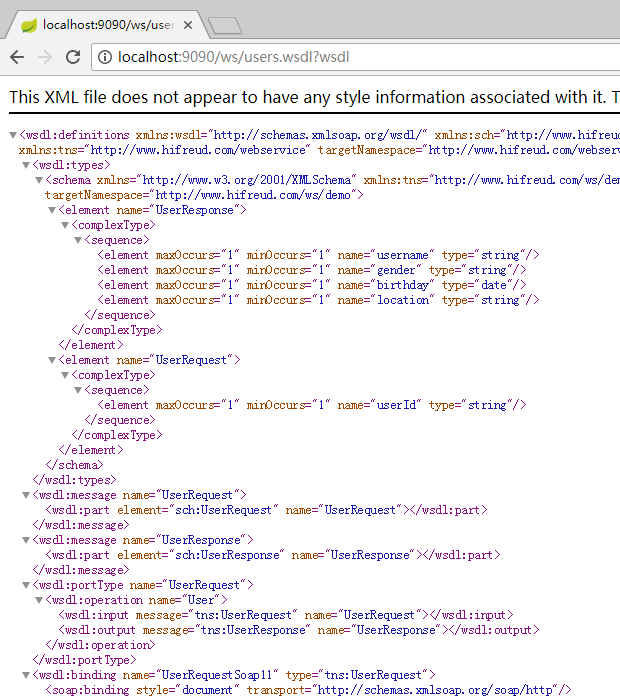
执行测试
导入WSDL
打开SOAP-UI,依次点击 File -> New SOAP Project, 在Initial WSDL中输入http://localhost:9090/ws/users.wsdl?wsdl
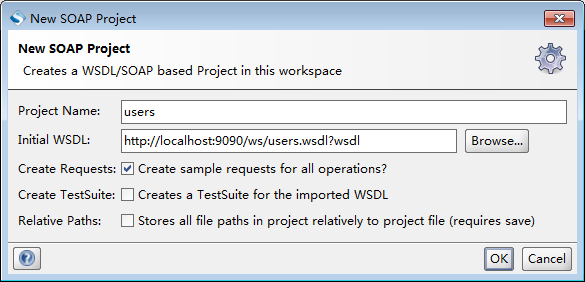
创建Test Case
在生成的项目users上右键,然后选择New TestSuite, 生成TestSuite,然后在生成的TestSuite 1上右键选择New TestCase, 生成TestCase。在生成的TestCase 1下面的Test Steps上右键,依次选择 Add Step -> Test Request,在弹出的对话框上选择UserRequestSoap11->User,然后点击确定。生成的项目树如下:
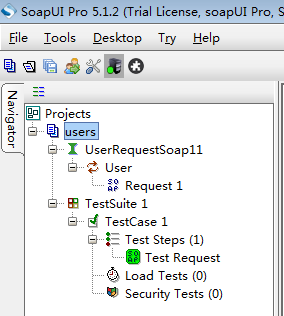
执行测试
在右侧的操作区,点击Submit request to specified endpoint URL发送请求。运行成功结果如下:
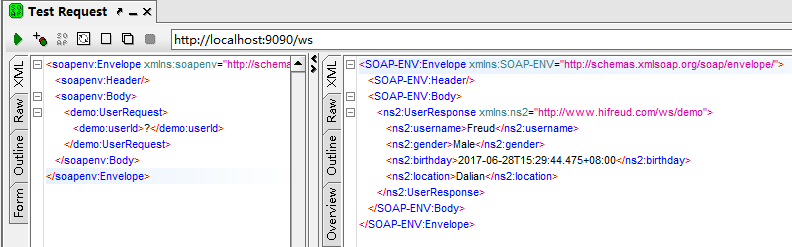
参考资料
Spring Boot Reference Guide : http://docs.spring.io/spring-boot/docs/current-SNAPSHOT/reference/htmlsingle/
Spring Web Services Reference Documentation : http://docs.spring.io/spring-ws/docs/2.3.0.RELEASE/reference/htmlsingle/
spring boot集成web service框架教程 : http://blog.csdn.net/u011410529/article/details/68063541?winzoom=1