Web服务
通过Spring Boot可以对外提供的Web服务可以划分为四种:
- JSON REST服务
- XML REST服务
- WebService服务
- WEB网页服务
JSON REST服务
只要添加有Jackson2依赖,
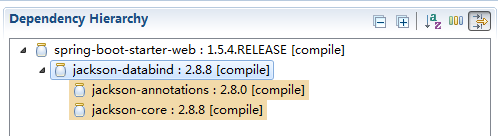
Spring Boot应用中的任何 @RestController 默认都会渲染为JSON响应,例如:
@RestController
public class MyController {
@RequestMapping("/thing")
public MyThing thing() {
return new MyThing();
}
}只要 MyThing 能够通过Jackson2序列化(比如,一个标准的POJO或Groovy对象),默认localhost:8080/thing将响应一个JSON数据
实验
创建一个Maven项目
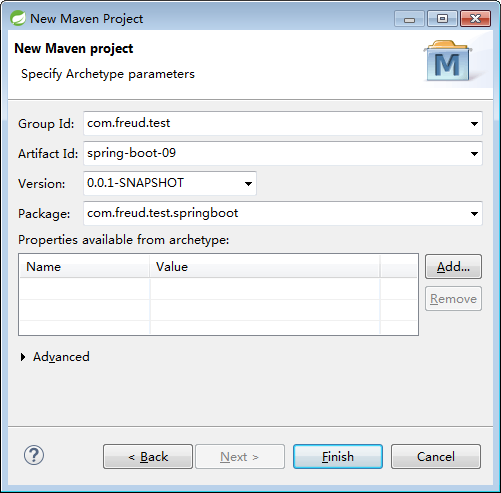
pom.xml
<project xmlns="http://maven.apache.org/POM/4.0.0" xmlns:xsi="http://www.w3.org/2001/XMLSchema-instance"
xsi:schemaLocation="http://maven.apache.org/POM/4.0.0 http://maven.apache.org/xsd/maven-4.0.0.xsd">
<modelVersion>4.0.0</modelVersion>
<groupId>com.freud.test</groupId>
<artifactId>spring-boot-09</artifactId>
<version>0.0.1-SNAPSHOT</version>
<packaging>jar</packaging>
<name>spring-boot-09</name>
<url>http://maven.apache.org</url>
<properties>
<project.build.sourceEncoding>UTF-8</project.build.sourceEncoding>
</properties>
<dependencies>
<dependency>
<groupId>org.springframework.boot</groupId>
<artifactId>spring-boot-starter-web</artifactId>
</dependency>
</dependencies>
<build>
<plugins>
<plugin>
<groupId>org.springframework.boot</groupId>
<artifactId>spring-boot-maven-plugin</artifactId>
<executions>
<execution>
<goals>
<goal>repackage</goal>
</goals>
</execution>
</executions>
</plugin>
</plugins>
</build>
<dependencyManagement>
<dependencies>
<dependency>
<groupId>org.springframework.boot</groupId>
<artifactId>spring-boot-dependencies</artifactId>
<version>1.5.4.RELEASE</version>
<type>pom</type>
<scope>import</scope>
</dependency>
</dependencies>
</dependencyManagement>
</project>application.yml
spring:
application:
name: test-09
server:
port: 9090App.java
package com.freud.test.springboot;
import org.springframework.boot.SpringApplication;
import org.springframework.boot.autoconfigure.SpringBootApplication;
/**
* @author Freud
*/
@SpringBootApplication
public class App {
public static void main(String[] args) {
SpringApplication.run(App.class, args);
}
}MyController.java
package com.freud.test.springboot;
import java.util.Date;
import org.springframework.web.bind.annotation.RequestMapping;
import org.springframework.web.bind.annotation.RestController;
/**
* @author Freud
*/
@RestController
public class MyController {
@RequestMapping("/thing")
public MyThing thing() {
MyThing thing = new MyThing();
thing.setWhen(new Date());
thing.setThingTodo("Go out for walking.");
return thing;
}
}MyThing.java
package com.freud.test.springboot;
import java.util.Date;
/**
* @author Freud
*/
public class MyThing {
private Date when;
private String thingTodo;
public Date getWhen() {
return when;
}
public void setWhen(Date when) {
this.when = when;
}
public String getThingTodo() {
return thingTodo;
}
public void setThingTodo(String thingTodo) {
this.thingTodo = thingTodo;
}
}项目结构
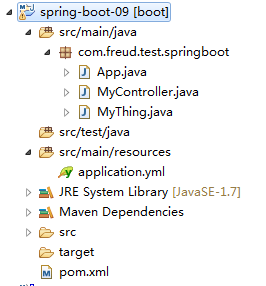
运行结果
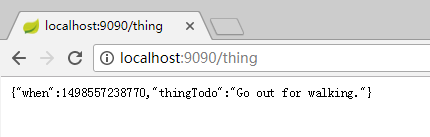
参考资料
Spring Boot Reference Guide : http://docs.spring.io/spring-boot/docs/current-SNAPSHOT/reference/htmlsingle/