修改Maven镜像中心
鉴于国内网络问题,建议在所有操作之前先修改Maven的镜像中心指向国内的。
修改apache-maven-3.3.3\conf\settins.xml文件中的mirrors,在其内部添加如下信息
<mirror>
<id>alimaven</id>
<name>aliyun maven</name>
<url>http://maven.aliyun.com/nexus/content/groups/public/</url>
<mirrorOf>central</mirrorOf>
</mirror>SPRING INITIALIZR
- 打开
http://start.spring.io/,并依次选择Maven Project,Java,1.5.4,在Group的输入框中输入com.freud.test,在Artifact中输入spring-boot-test-stater,可以选择在Search for dependencies输入搜索想要选择的依赖,本次不选择。然后点击Generate Project, 随后会下载一个命名为spring-boot-test-stater.zip的文件,在当前目录解压。
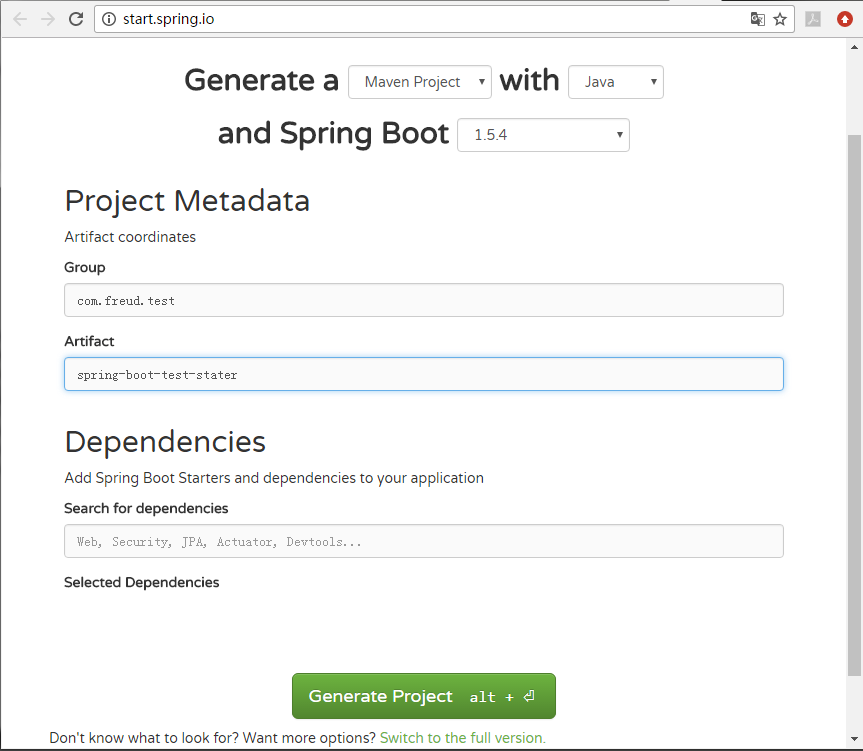
- 将解压的项目通过
Import Existing Maven Projects的方式导入项目。
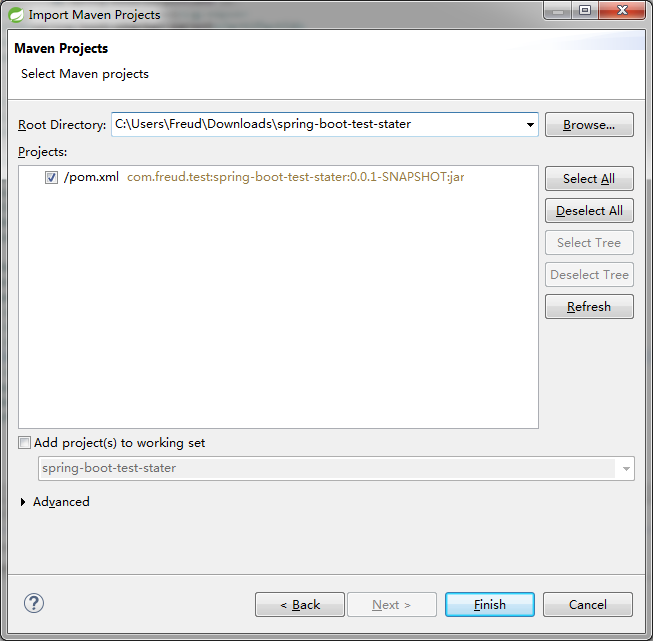
- 导入后项目目录层级如下
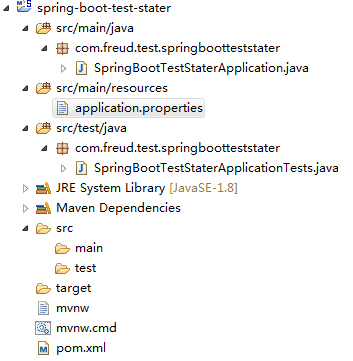
- 打开
SpringBootTestStaterApplicationJava文件,运行其Main函数,控制台打印如下,证明启动成功
. ____ _ __ _ _
/\\ / ___'_ __ _ _(_)_ __ __ _ \ \ \ \
( ( )\___ | '_ | '_| | '_ \/ _` | \ \ \ \
\\/ ___)| |_)| | | | | || (_| | ) ) ) )
' |____| .__|_| |_|_| |_\__, | / / / /
=========|_|==============|___/=/_/_/_/
:: Spring Boot :: (v1.5.4.RELEASE)
2017-06-20 17:35:17.824 INFO 9388 --- [ main] c.f.t.s.SpringBootTestStaterApplication : Starting SpringBootTestStaterApplication on Freud-PC with PID 9388 (C:\Users\Freud\Downloads\spring-boot-test-stater\target\classes started by freud in C:\Users\Freud\Downloads\spring-boot-test-stater)
2017-06-20 17:35:17.827 INFO 9388 --- [ main] c.f.t.s.SpringBootTestStaterApplication : No active profile set, falling back to default profiles: default
2017-06-20 17:35:17.894 INFO 9388 --- [ main] s.c.a.AnnotationConfigApplicationContext : Refreshing org.springframework.context.annotation.AnnotationConfigApplicationContext@fcd6521: startup date [Tue Jun 20 17:35:17 CST 2017]; root of context hierarchy
2017-06-20 17:35:18.400 INFO 9388 --- [ main] o.s.j.e.a.AnnotationMBeanExporter : Registering beans for JMX exposure on startup
2017-06-20 17:35:18.415 INFO 9388 --- [ main] c.f.t.s.SpringBootTestStaterApplication : Started SpringBootTestStaterApplication in 0.849 seconds (JVM running for 1.137)
2017-06-20 17:35:18.417 INFO 9388 --- [ Thread-2] s.c.a.AnnotationConfigApplicationContext : Closing org.springframework.context.annotation.AnnotationConfigApplicationContext@fcd6521: startup date [Tue Jun 20 17:35:17 CST 2017]; root of context hierarchy
2017-06-20 17:35:18.418 INFO 9388 --- [ Thread-2] o.s.j.e.a.AnnotationMBeanExporter : Unregistering JMX-exposed beans on shutdown手动创建
- 在Eclipse中新建一个Maven项目
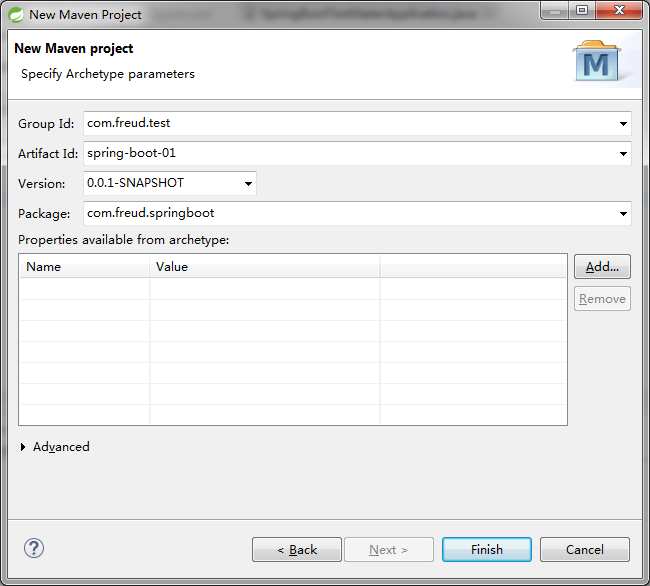
pom.xml(Parent Pom方式)
<project xmlns="http://maven.apache.org/POM/4.0.0" xmlns:xsi="http://www.w3.org/2001/XMLSchema-instance"
xsi:schemaLocation="http://maven.apache.org/POM/4.0.0 http://maven.apache.org/xsd/maven-4.0.0.xsd">
<modelVersion>4.0.0</modelVersion>
<groupId>com.freud.test</groupId>
<artifactId>spring-boot-01</artifactId>
<version>0.0.1-SNAPSHOT</version>
<packaging>jar</packaging>
<name>spring-boot-01</name>
<url>http://maven.apache.org</url>
<parent>
<groupId>org.springframework.boot</groupId>
<artifactId>spring-boot-starter-parent</artifactId>
<version>1.5.3.RELEASE</version>
<relativePath />
</parent>
<properties>
<project.build.sourceEncoding>UTF-8</project.build.sourceEncoding>
</properties>
<dependencies>
<dependency>
<groupId>org.springframework.boot</groupId>
<artifactId>spring-boot-starter-web</artifactId>
</dependency>
</dependencies>
</project>src/main/resources/application.properties
server.port= 9091src/main/java/com.freud.springboot.App
package com.freud.springboot;
import org.springframework.boot.SpringApplication;
import org.springframework.boot.autoconfigure.SpringBootApplication;
/**
* @author Freud
*/
@SpringBootApplication
public class App {
public static void main(String[] args) {
SpringApplication.run(App.class, args);
}
}项目结构
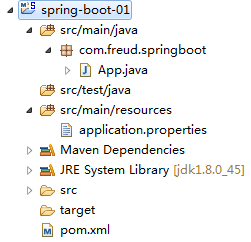
执行及结果
打开App类,并以Main函数的方式运行。当日志中出现如下信息表示程序已经正确启动。
2017-06-21 09:03:26.906 INFO 5640 --- [ main] s.b.c.e.t.TomcatEmbeddedServletContainer : Tomcat started on port(s): 9091 (http)打开浏览器并输入地址http://localhost:9091/,出现如下画面表示程序正常运行。
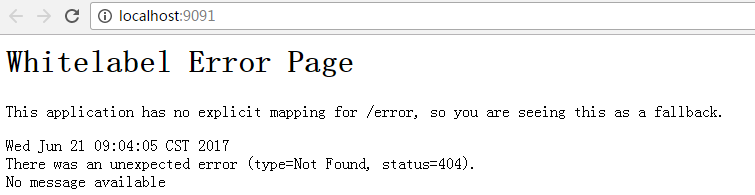
dependencyManagement方式
对于上一种Maven配置方式,是选择的使用Parent POM,但是由于在大多数项目中,都会有自己自定义的Parent POM,而Parent POM在POM定义中只能定义一次。所以Spring Boot给出了第二种配置方式–使用dependencyManagement方式,即将上文中的POM文件修改为如下。需要注意的是,在此方式下,dependencyManagement中的dependency的scope必须是import。
<project xmlns="http://maven.apache.org/POM/4.0.0" xmlns:xsi="http://www.w3.org/2001/XMLSchema-instance"
xsi:schemaLocation="http://maven.apache.org/POM/4.0.0 http://maven.apache.org/xsd/maven-4.0.0.xsd">
<modelVersion>4.0.0</modelVersion>
<groupId>com.freud.test</groupId>
<artifactId>spring-boot-01</artifactId>
<version>0.0.1-SNAPSHOT</version>
<packaging>jar</packaging>
<name>spring-boot-01</name>
<url>http://maven.apache.org</url>
<!-- <parent> -->
<!-- <groupId>org.springframework.boot</groupId> -->
<!-- <artifactId>spring-boot-starter-parent</artifactId> -->
<!-- <version>1.5.3.RELEASE</version> -->
<!-- <relativePath /> -->
<!-- </parent> -->
<properties>
<project.build.sourceEncoding>UTF-8</project.build.sourceEncoding>
</properties>
<dependencies>
<dependency>
<groupId>org.springframework.boot</groupId>
<artifactId>spring-boot-starter-web</artifactId>
</dependency>
</dependencies>
<dependencyManagement>
<dependencies>
<dependency>
<!-- Import dependency management from Spring Boot -->
<groupId>org.springframework.boot</groupId>
<artifactId>spring-boot-dependencies</artifactId>
<version>1.5.4.RELEASE</version>
<type>pom</type>
<scope>import</scope>
</dependency>
</dependencies>
</dependencyManagement>
</project>参考资料
Spring Boot Reference Guide : Spring Boot Reference Guide
《JavaEE开发的颠覆者 Spring Boot实战》 - 汪云飞