0. 准备
- 设置所有的destination rule
$ kubectl apply -f samples/bookinfo/networking/destination-rule-all.yaml -n istio-demo destinationrule.networking.istio.io/productpage created destinationrule.networking.istio.io/reviews created destinationrule.networking.istio.io/ratings created destinationrule.networking.istio.io/details created - book-info 源码 https://github.com/istio/istio/tree/master/samples/bookinfo
1. 流量转发
# 部署所有的virtual service
$ kubectl apply -f samples/bookinfo/networking/virtual-service-all-v1.yaml -n istio-demo
virtualservice.networking.istio.io/productpage created
virtualservice.networking.istio.io/reviews created
virtualservice.networking.istio.io/ratings created
virtualservice.networking.istio.io/details created
# 查看部署的所有virtual service
$ kubectl get virtualservices -o yaml -n istio-demo
apiVersion: v1
items:
- apiVersion: networking.istio.io/v1beta1
kind: VirtualService
metadata:
name: bookinfo
namespace: istio-demo
spec:
gateways:
- bookinfo-gateway
hosts:
- istio.wse-test-10d7d95763d0f236970efbfbd8681327-0001.eu-de.containers.appdomain.cloud
http:
- match:
- uri:
exact: /productpage
- uri:
prefix: /static
- uri:
exact: /login
- uri:
exact: /logout
- uri:
prefix: /api/v1/products
route:
- destination:
host: productpage
port:
number: 9080
- apiVersion: networking.istio.io/v1beta1
kind: VirtualService
metadata:
name: details
namespace: istio-demo
spec:
hosts:
- details
http:
- route:
- destination:
host: details
subset: v1
- apiVersion: networking.istio.io/v1beta1
kind: VirtualService
metadata:
name: productpage
namespace: istio-demo
spec:
hosts:
- productpage
http:
- route:
- destination:
host: productpage
subset: v1
- apiVersion: networking.istio.io/v1beta1
kind: VirtualService
metadata:
name: ratings
namespace: istio-demo
spec:
hosts:
- ratings
http:
- route:
- destination:
host: ratings
subset: v1
- apiVersion: networking.istio.io/v1beta1
kind: VirtualService
metadata:
name: reviews
namespace: istio-demo
spec:
hosts:
- reviews
http:
- route:
- destination:
host: reviews
subset: v1
kind: List
metadata:
resourceVersion: ""
selfLink: ""
# 查看部署的所有destination rule
$ kubectl get destinationrules -o yaml -n istio-demo
apiVersion: v1
items:
- apiVersion: networking.istio.io/v1beta1
kind: DestinationRule
metadata:
name: details
namespace: istio-demo
spec:
host: details
subsets:
- labels:
version: v1
name: v1
- labels:
version: v2
name: v2
- apiVersion: networking.istio.io/v1beta1
kind: DestinationRule
metadata:
name: productpage
namespace: istio-demo
spec:
host: productpage
subsets:
- labels:
version: v1
name: v1
- apiVersion: networking.istio.io/v1beta1
kind: DestinationRule
metadata:
name: ratings
namespace: istio-demo
spec:
host: ratings
subsets:
- labels:
version: v1
name: v1
- labels:
version: v2
name: v2
- labels:
version: v2-mysql
name: v2-mysql
- labels:
version: v2-mysql-vm
name: v2-mysql-vm
- apiVersion: networking.istio.io/v1beta1
kind: DestinationRule
metadata:
name: reviews
namespace: istio-demo
spec:
host: reviews
subsets:
- labels:
version: v1
name: v1
- labels:
version: v2
name: v2
- labels:
version: v3
name: v3
kind: List
metadata:
resourceVersion: ""
selfLink: ""
- 基于用户的流量转发
$ kubectl apply -f samples/bookinfo/networking/virtual-service-reviews-test-v2.yaml -n istio-demo
virtualservice.networking.istio.io/reviews configured
$ cat samples/bookinfo/networking/virtual-service-reviews-test-v2.yaml
apiVersion: networking.istio.io/v1alpha3
kind: VirtualService
metadata:
name: reviews
spec:
hosts:
- reviews
http:
- match:
- headers:
end-user:
exact: jason
route:
- destination:
host: reviews
subset: v2
- route:
- destination:
host: reviews
subset: v1
- 访问网站,http://istio.wse-test-10d7d95763d0f236970efbfbd8681327-0001.eu-de.containers.appdomain.cloud/productpage
- 正常访问是没有star功能的,当使用jason/jason进行登录的时候,页面会显示star功能
2. 故障注入(Fault Injection)
- 在配置了网络(包括故障恢复策略)之后,可以使用Istio的故障注入机制来测试整个应用程序的故障恢复能力。故障注入是一种将错误引入系统的测试方法,以确保系统能够承受并从错误条件中恢复。使用故障注入对于确保故障恢复策略不兼容或限制性太强(可能导致关键服务不可用)特别有用。
# 创建一个故障注入规则,当使用jason用户访问ratings服务并且超过7秒之后报错
$ kubectl apply -f samples/bookinfo/networking/virtual-service-ratings-test-delay.yaml -n istio-demo
$ cat samples/bookinfo/networking/virtual-service-ratings-test-delay.yaml
apiVersion: networking.istio.io/v1alpha3
kind: VirtualService
metadata:
name: ratings
spec:
hosts:
- ratings
http:
- match:
- headers:
end-user:
exact: jason
fault:
delay:
percentage:
value: 100.0
fixedDelay: 7s
route:
- destination:
host: ratings
subset: v1
- route:
- destination:
host: ratings
subset: v1
- reviews -> rating 之间的超时是10s
- percentage -> reviews之间的超时设置为3s+1次重试,共6秒
- 所以即使以上配置了7s,但是仍然会在6s之后报错。报错如下:
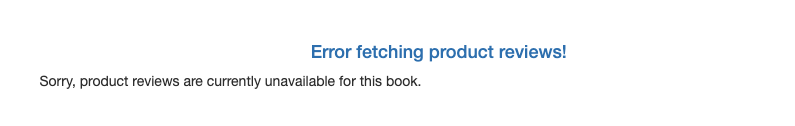
- 还可以直接配置http abort错误
$ kubectl apply -f samples/bookinfo/networking/virtual-service-ratings-test-abort.yaml -n istio-demo
$ cat samples/bookinfo/networking/virtual-service-ratings-test-abort.yaml
apiVersion: networking.istio.io/v1alpha3
kind: VirtualService
metadata:
name: ratings
spec:
hosts:
- ratings
http:
- match:
- headers:
end-user:
exact: jason
fault:
abort:
percentage:
value: 100.0
httpStatus: 500
route:
- destination:
host: ratings
subset: v1
- route:
- destination:
host: ratings
subset: v1
- 访问结果如图
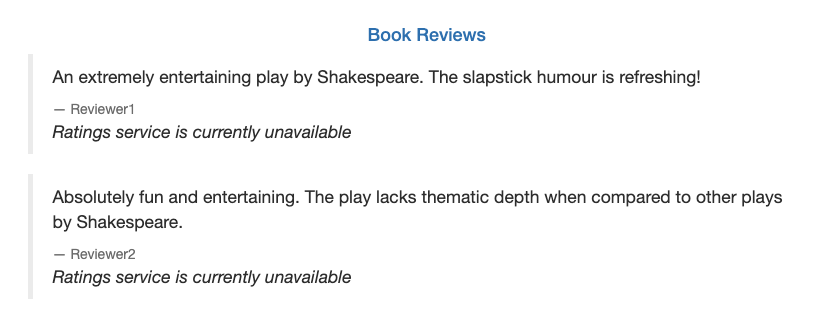
3. 熔断
- 配置httpbin服务
# 如果配置了sidecar自动注入功能的话
$ kubectl apply -f samples/httpbin/httpbin.yaml -n istio-demo
# 如果未配置sidecar自动注入功能,需要手动inject的话执行如下命令
$ kubectl apply -f <(istioctl kube-inject -f samples/httpbin/httpbin.yaml) -n istio-demo
- 创建一个destinationrule
$ kubectl apply -f - <<EOF
apiVersion: networking.istio.io/v1alpha3
kind: DestinationRule
metadata:
name: httpbin
namespace: istio-demo
spec:
host: httpbin
trafficPolicy:
connectionPool:
tcp:
maxConnections: 1
http:
http1MaxPendingRequests: 1
maxRequestsPerConnection: 1
outlierDetection:
consecutiveErrors: 1
interval: 1s
baseEjectionTime: 3m
maxEjectionPercent: 100
EOF
# 验证destinationrule是否创建成功
$ kubectl get destinationrule httpbin -o yaml -n istio-demo
- 添加客户端
# 当开启了sidecar自动注入功能之后
$ kubectl apply -f samples/httpbin/sample-client/fortio-deploy.yaml -n istio-demo
# 当未开启sidecar自动注入功能,需要手动注入的时候
$ kubectl apply -f <(istioctl kube-inject -f samples/httpbin/sample-client/fortio-deploy.yaml) -n istio-demo
- 集群内执行如下测试httpbin是否部署成功
$ export FORTIO_POD=$(kubectl get pods -lapp=fortio -o 'jsonpath={.items[0].metadata.name}' -n istio-demo)
$ echo $FORTIO_POD
fortio-deploy-6dc9b4d7d9-7vklk
$ kubectl exec "$FORTIO_POD" -n istio-demo -c fortio -- /usr/bin/fortio curl -quiet http://httpbin:8000/get
HTTP/1.1 200 OK
server: envoy
date: Fri, 15 Jan 2021 05:45:07 GMT
content-type: application/json
content-length: 628
access-control-allow-origin: *
access-control-allow-credentials: true
x-envoy-upstream-service-time: 24
{
"args": {},
"headers": {
"Content-Length": "0",
"Host": "httpbin:8000",
"User-Agent": "fortio.org/fortio-1.11.3",
"X-B3-Parentspanid": "2bd7deebc51cf0d0",
"X-B3-Sampled": "1",
"X-B3-Spanid": "91c2fad20f13e71c",
"X-B3-Traceid": "1100140ea1947c3c2bd7deebc51cf0d0",
"X-Envoy-Attempt-Count": "1",
"X-Forwarded-Client-Cert": "By=spiffe://cluster.local/ns/istio-demo/sa/httpbin;Hash=9a315721ade1f739c94d86fe5f2ceae43c59fa9ec4d9b9e94923f654ae55796f;Subject=\"\";URI=spiffe://cluster.local/ns/istio-demo/sa/default"
},
"origin": "127.0.0.1",
"url": "http://httpbin:8000/get"
}
- 测试熔断
# 设置2个并发(-c 2),并发送20个request(-n 20)
$ kubectl exec "$FORTIO_POD" -n istio-demo -c fortio -- /usr/bin/fortio load -c 2 -qps 0 -n 20 -loglevel Warning http://httpbin:8000/get
05:48:11 I logger.go:127> Log level is now 3 Warning (was 2 Info)
Fortio 1.11.3 running at 0 queries per second, 8->8 procs, for 20 calls: http://httpbin:8000/get
Starting at max qps with 2 thread(s) [gomax 8] for exactly 20 calls (10 per thread + 0)
05:48:11 W http_client.go:693> Parsed non ok code 503 (HTTP/1.1 503)
05:48:11 W http_client.go:693> Parsed non ok code 503 (HTTP/1.1 503)
05:48:11 W http_client.go:693> Parsed non ok code 503 (HTTP/1.1 503)
05:48:11 W http_client.go:693> Parsed non ok code 503 (HTTP/1.1 503)
05:48:11 W http_client.go:693> Parsed non ok code 503 (HTTP/1.1 503)
05:48:11 W http_client.go:693> Parsed non ok code 503 (HTTP/1.1 503)
Ended after 50.09084ms : 20 calls. qps=399.27
Aggregated Function Time : count 20 avg 0.004879092 +/- 0.0039 min 0.000407863 max 0.015076906 sum 0.09758184
# range, mid point, percentile, count
>= 0.000407863 <= 0.001 , 0.000703932 , 20.00, 4
> 0.002 <= 0.003 , 0.0025 , 45.00, 5
> 0.003 <= 0.004 , 0.0035 , 50.00, 1
> 0.004 <= 0.005 , 0.0045 , 60.00, 2
> 0.005 <= 0.006 , 0.0055 , 65.00, 1
> 0.006 <= 0.007 , 0.0065 , 80.00, 3
> 0.009 <= 0.01 , 0.0095 , 85.00, 1
> 0.01 <= 0.011 , 0.0105 , 95.00, 2
> 0.014 <= 0.0150769 , 0.0145385 , 100.00, 1
# target 50% 0.004
# target 75% 0.00666667
# target 90% 0.0105
# target 99% 0.0148615
# target 99.9% 0.0150554
Sockets used: 8 (for perfect keepalive, would be 2)
Jitter: false
Code 200 : 14 (70.0 %)
Code 503 : 6 (30.0 %)
Response Header Sizes : count 20 avg 161 +/- 105.4 min 0 max 230 sum 3220
Response Body/Total Sizes : count 20 avg 672.9 +/- 282.7 min 241 max 858 sum 13458
All done 20 calls (plus 0 warmup) 4.879 ms avg, 399.3 qps
$ kubectl exec "$FORTIO_POD" -n istio-demo -c fortio -- /usr/bin/fortio load -c 3 -qps 0 -n 30 -loglevel Warning http://httpbin:8000/get
05:49:55 I logger.go:127> Log level is now 3 Warning (was 2 Info)
Fortio 1.11.3 running at 0 queries per second, 8->8 procs, for 30 calls: http://httpbin:8000/get
Starting at max qps with 3 thread(s) [gomax 8] for exactly 30 calls (10 per thread + 0)
05:49:55 W http_client.go:693> Parsed non ok code 503 (HTTP/1.1 503)
05:49:55 W http_client.go:693> Parsed non ok code 503 (HTTP/1.1 503)
05:49:55 W http_client.go:693> Parsed non ok code 503 (HTTP/1.1 503)
05:49:55 W http_client.go:693> Parsed non ok code 503 (HTTP/1.1 503)
05:49:55 W http_client.go:693> Parsed non ok code 503 (HTTP/1.1 503)
05:49:55 W http_client.go:693> Parsed non ok code 503 (HTTP/1.1 503)
05:49:55 W http_client.go:693> Parsed non ok code 503 (HTTP/1.1 503)
05:49:55 W http_client.go:693> Parsed non ok code 503 (HTTP/1.1 503)
05:49:55 W http_client.go:693> Parsed non ok code 503 (HTTP/1.1 503)
05:49:55 W http_client.go:693> Parsed non ok code 503 (HTTP/1.1 503)
Ended after 45.473167ms : 30 calls. qps=659.73
Aggregated Function Time : count 30 avg 0.0030997605 +/- 0.004012 min 0.00024028 max 0.021725863 sum 0.092992815
# range, mid point, percentile, count
>= 0.00024028 <= 0.001 , 0.00062014 , 30.00, 9
> 0.001 <= 0.002 , 0.0015 , 33.33, 1
> 0.002 <= 0.003 , 0.0025 , 70.00, 11
> 0.003 <= 0.004 , 0.0035 , 83.33, 4
> 0.004 <= 0.005 , 0.0045 , 86.67, 1
> 0.006 <= 0.007 , 0.0065 , 90.00, 1
> 0.007 <= 0.008 , 0.0075 , 93.33, 1
> 0.008 <= 0.009 , 0.0085 , 96.67, 1
> 0.02 <= 0.0217259 , 0.0208629 , 100.00, 1
# target 50% 0.00245455
# target 75% 0.003375
# target 90% 0.007
# target 99% 0.0212081
# target 99.9% 0.0216741
Sockets used: 12 (for perfect keepalive, would be 3)
Jitter: false
Code 200 : 20 (66.7 %)
Code 503 : 10 (33.3 %)
Response Header Sizes : count 30 avg 153.36667 +/- 108.4 min 0 max 231 sum 4601
Response Body/Total Sizes : count 30 avg 652.36667 +/- 290.9 min 241 max 859 sum 19571
All done 30 calls (plus 0 warmup) 3.100 ms avg, 659.7 qps
- 以上两个测试会发现会有一些失败的例子,即熔断发生的场景
- Code 200 : 20 (66.7 %)
- Code 503 : 10 (33.3 %)
- 查看istio-proxy可以得到相关的失败数,其中upstram_rq_pending_overflow:96 表示被标记为熔断
$ kubectl exec "$FORTIO_POD" -n istio-demo -c istio-proxy -- pilot-agent request GET stats | grep httpbin | grep pending
cluster.outbound|8000||httpbin.istio-demo.svc.cluster.local.circuit_breakers.default.rq_pending_open: 0
cluster.outbound|8000||httpbin.istio-demo.svc.cluster.local.circuit_breakers.high.rq_pending_open: 0
cluster.outbound|8000||httpbin.istio-demo.svc.cluster.local.upstream_rq_pending_active: 0
cluster.outbound|8000||httpbin.istio-demo.svc.cluster.local.upstream_rq_pending_failure_eject: 0
cluster.outbound|8000||httpbin.istio-demo.svc.cluster.local.upstream_rq_pending_overflow: 96
cluster.outbound|8000||httpbin.istio-demo.svc.cluster.local.upstream_rq_pending_total: 87
4. 请求超时
- 先执行如下进行准备
$ kubectl apply -f samples/bookinfo/networking/virtual-service-all-v1.yaml -n istio-demo virtualservice.networking.istio.io/productpage unchanged virtualservice.networking.istio.io/reviews configured virtualservice.networking.istio.io/ratings configured virtualservice.networking.istio.io/details unchanged - 配置review的请求进入v2
$ kubectl apply -n istio-demo -f - <<EOF
apiVersion: networking.istio.io/v1alpha3
kind: VirtualService
metadata:
name: reviews
spec:
hosts:
- reviews
http:
- route:
- destination:
host: reviews
subset: v2
EOF
- 给ratings服务添加2秒的错误注入延迟
$ kubectl apply -n istio-demo -f - <<EOF
apiVersion: networking.istio.io/v1alpha3
kind: VirtualService
metadata:
name: ratings
spec:
hosts:
- ratings
http:
- fault:
delay:
percent: 100
fixedDelay: 2s
route:
- destination:
host: ratings
subset: v1
EOF
- 打开http://istio.wse-test-10d7d95763d0f236970efbfbd8681327-0001.eu-de.containers.appdomain.cloud/productpage
-
两秒之后服务正常显示
- 然后给reviews服务添加一个0.5秒的timeout
$ kubectl apply -n istio-demo -f - <<EOF
apiVersion: networking.istio.io/v1alpha3
kind: VirtualService
metadata:
name: reviews
spec:
hosts:
- reviews
http:
- route:
- destination:
host: reviews
subset: v2
timeout: 0.5s
EOF
- 然后刷新页面,会发现大约1秒左右,会返回结果,显示Review服务不可用。
5. 流量转换
- 执行如下命令确保所有的流量都打在v1上
$ kubectl apply -f samples/bookinfo/networking/virtual-service-all-v1.yaml -n istio-demo
virtualservice.networking.istio.io/productpage unchanged
virtualservice.networking.istio.io/reviews configured
virtualservice.networking.istio.io/ratings configured
virtualservice.networking.istio.io/details unchanged
- 打开http://istio.wse-test-10d7d95763d0f236970efbfbd8681327-0001.eu-de.containers.appdomain.cloud/productpage
- 发现服务正常访问
- 从reviews:v1迁移50%的流量到v3
$ kubectl apply -f samples/bookinfo/networking/virtual-service-reviews-50-v3.yaml -n istio-demo
- 稍等一会然后查看规则是否配置成功
$ kubectl get virtualservice reviews -o yaml -n istio-demo
apiVersion: networking.istio.io/v1beta1
kind: VirtualService
metadata:
name: reviews
namespace: istio-demo
spec:
hosts:
- reviews
http:
- route:
- destination:
host: reviews
subset: v1
weight: 50
- destination:
host: reviews
subset: v3
weight: 50
-
然后不停刷新页面,会发现页面时而显示star功能,时而没有
-
当v3稳定的时候迁移所有的流量到v3
$ kubectl apply -f samples/bookinfo/networking/virtual-service-reviews-v3.yaml -n istio-demo
virtualservice.networking.istio.io/reviews configured
- 当然还可以配置tcp的流量转换,参考https://istio.io/latest/docs/tasks/traffic-management/tcp-traffic-shifting/
6. 流量镜像
- 分别部署httpbin-v1和httpbin-v2
# httpbin-v1
$ cat <<EOF | kubectl create -n istio-demo -f -
apiVersion: apps/v1
kind: Deployment
metadata:
name: httpbin-v1
spec:
replicas: 1
selector:
matchLabels:
app: httpbin
version: v1
template:
metadata:
labels:
app: httpbin
version: v1
spec:
containers:
- image: docker.io/kennethreitz/httpbin
imagePullPolicy: IfNotPresent
name: httpbin
command: ["gunicorn", "--access-logfile", "-", "-b", "0.0.0.0:80", "httpbin:app"]
ports:
- containerPort: 80
EOF
deployment.apps/httpbin-v1 created
# httpbin-v2
$ cat <<EOF | kubectl create -n istio-demo -f -
apiVersion: apps/v1
kind: Deployment
metadata:
name: httpbin-v2
spec:
replicas: 1
selector:
matchLabels:
app: httpbin
version: v2
template:
metadata:
labels:
app: httpbin
version: v2
spec:
containers:
- image: docker.io/kennethreitz/httpbin
imagePullPolicy: IfNotPresent
name: httpbin
command: ["gunicorn", "--access-logfile", "-", "-b", "0.0.0.0:80", "httpbin:app"]
ports:
- containerPort: 80
EOF
deployment.apps/httpbin-v2 created
- 部署kubernetes service
```bash
$ kubectl apply -n istio-demo -f - «EOF
apiVersion: v1
kind: Service
metadata:
name: httpbin
labels:
app: httpbin
spec:
ports:
- name: http port: 8000 targetPort: 80 selector: app: httpbin EOF ```
- 部署后台服务确保之后可以通过curl进行测试
$ cat <<EOF | kubectl create -n istio-demo -f -
apiVersion: apps/v1
kind: Deployment
metadata:
name: sleep
spec:
replicas: 1
selector:
matchLabels:
app: sleep
template:
metadata:
labels:
app: sleep
spec:
containers:
- name: sleep
image: tutum/curl
command: ["/bin/sleep","infinity"]
imagePullPolicy: IfNotPresent
EOF
deployment.apps/sleep created
- 创建一个默认的路由规则,将所有的流量发送到v1
$ kubectl apply -n istio-demo -f - <<EOF
apiVersion: networking.istio.io/v1alpha3
kind: VirtualService
metadata:
name: httpbin
spec:
hosts:
- httpbin
http:
- route:
- destination:
host: httpbin
subset: v1
weight: 100
---
apiVersion: networking.istio.io/v1alpha3
kind: DestinationRule
metadata:
name: httpbin
spec:
host: httpbin
subsets:
- name: v1
labels:
version: v1
- name: v2
labels:
version: v2
EOF
virtualservice.networking.istio.io/httpbin created
destinationrule.networking.istio.io/httpbin configured
- 访问一下这个service
$ export SLEEP_POD=$(kubectl get pod -n istio-demo -l app=sleep -o jsonpath={.items..metadata.name})
$ echo $SLEEP_POD
$ kubectl exec "${SLEEP_POD}" -n istio-demo -c sleep -- curl -s http://httpbin:8000/headers
{
"headers": {
"Accept": "*/*",
"Content-Length": "0",
"Host": "httpbin:8000",
"User-Agent": "curl/7.35.0",
"X-B3-Parentspanid": "aa6d4c438cd18256",
"X-B3-Sampled": "1",
"X-B3-Spanid": "30d3240e1b306aea",
"X-B3-Traceid": "35f31d58ba883067aa6d4c438cd18256",
"X-Envoy-Attempt-Count": "1",
"X-Forwarded-Client-Cert": "By=spiffe://cluster.local/ns/istio-demo/sa/default;Hash=49fd537b4825d9aeba76e596975aad76694bf1ff6d2891716020774e221e495e;Subject=\"\";URI=spiffe://cluster.local/ns/istio-demo/sa/default"
}
}
- 分别查看httpbin v1和v2的日志
$ export V1_POD=$(kubectl get pod -n istio-demo -l app=httpbin,version=v1 -o jsonpath={.items..metadata.name})
$ echo $V1_POD
$ kubectl logs "$V1_POD" -n istio-demo -c httpbin
[2021-01-18 01:30:46 +0000] [1] [INFO] Starting gunicorn 19.9.0
[2021-01-18 01:30:46 +0000] [1] [INFO] Listening at: http://0.0.0.0:80 (1)
[2021-01-18 01:30:46 +0000] [1] [INFO] Using worker: sync
[2021-01-18 01:30:46 +0000] [10] [INFO] Booting worker with pid: 10
127.0.0.1 - - [18/Jan/2021:01:32:21 +0000] "GET /headers HTTP/1.1" 200 559 "-" "curl/7.35.0"
$ export V2_POD=$(kubectl get pod -n istio-demo -l app=httpbin,version=v2 -o jsonpath={.items..metadata.name})
$ echo $V2_POD
$ kubectl logs "$V2_POD" -n istio-demo -c httpbin
[2021-01-18 01:31:13 +0000] [1] [INFO] Starting gunicorn 19.9.0
[2021-01-18 01:31:13 +0000] [1] [INFO] Listening at: http://0.0.0.0:80 (1)
[2021-01-18 01:31:13 +0000] [1] [INFO] Using worker: sync
[2021-01-18 01:31:13 +0000] [9] [INFO] Booting worker with pid: 9
- 镜像流量到V2
$ kubectl apply -n istio-demo -f - <<EOF
apiVersion: networking.istio.io/v1alpha3
kind: VirtualService
metadata:
name: httpbin
spec:
hosts:
- httpbin
http:
- route:
- destination:
host: httpbin
subset: v1
weight: 100
mirror:
host: httpbin
subset: v2
mirror_percent: 100
EOF
- 发送测试流量
$ kubectl exec "${SLEEP_POD}" -n istio-demo -c sleep -- curl -s http://httpbin:8000/headers
{
"headers": {
"Accept": "*/*",
"Content-Length": "0",
"Host": "httpbin:8000",
"User-Agent": "curl/7.35.0",
"X-B3-Parentspanid": "9604a739a5d1e918",
"X-B3-Sampled": "1",
"X-B3-Spanid": "518f226e025df5fd",
"X-B3-Traceid": "79d7712d8bd900319604a739a5d1e918",
"X-Envoy-Attempt-Count": "1",
"X-Forwarded-Client-Cert": "By=spiffe://cluster.local/ns/istio-demo/sa/default;Hash=49fd537b4825d9aeba76e596975aad76694bf1ff6d2891716020774e221e495e;Subject=\"\";URI=spiffe://cluster.local/ns/istio-demo/sa/default"
}
}
- 分别查看v1和v2的日志
$ kubectl logs "$V1_POD" -n istio-demo -c httpbin
127.0.0.1 - - [18/Jan/2021:01:37:23 +0000] "GET /headers HTTP/1.1" 200 559 "-" "curl/7.35.0"
$ kubectl logs "$V2_POD" -n istio-demo -c httpbin
127.0.0.1 - - [18/Jan/2021:01:37:23 +0000] "GET /headers HTTP/1.1" 200 599 "-" "curl/7.35.0"
参考文档
https://istio.io/latest/docs/tasks/traffic-management https://jimmysong.io/istio-handbook/concepts/traffic-management-basic.html https://istio.io/latest/zh/docs/concepts/traffic-management/ https://istio.io/latest/docs/examples/bookinfo/ https://izsk.me/2020/02/29/Istio-VirtualService-DestinationRule/ https://github.com/istio/istio/tree/master/samples/bookinfo