Spring缓存
定义
Spring定义了org.springframework.cache.CacheManager和org.springframework.cache.Cache接口用来统一不同的缓存的技术。其中CacheManager是Spring提供的各种缓存技术抽象接口,Cache接口包含缓存的各种操作(增加,删除,获得缓存)。
Spring框架提供为应用透明添加缓存的支持,核心思想是,将缓存抽象出来应用在方法上,如果缓存中有数据,就不会执行方法。缓存逻辑的应用是透明的,不会干扰调用者。
简而言之,为服务的某个操作添加缓存跟为方法添加相应注解那样简单:
import javax.cache.annotation.CacheResult;
import org.springframework.stereotype.Component;
@Component
public class MathService {
@CacheResult
public int computePiDecimal(int i) {
// ...
}
}注解
| @Cacheable | 触发缓存发布,方法执行前会先检查缓存中有没有数据,如果有就直接返回,没有就执行方法,返回结果并将结果缓存起来。(triggers cache population) |
| @CacheEvict | 触发缓存删除(triggers cache eviction) |
| @CachePut | 执行方法并将返回结果更新缓存(updates the cache without interfering with the method execution) |
| @Caching | 构建多个缓存操作应用在一个方法上(regroups multiple cache operations to be applied on a method) |
| @CacheConfig | 共享一些类级别的缓存相关配置(shares some common cache-related settings at class-level) |
更多介绍可以参照36. Cache Abstraction.
Spring支持的CacheManager
| SimpleCacheManager | 使用简单的Collection来存储缓存,主要用来测试 |
| ConcurrentMapCacheManager | 使用ConcurrentHashMap来存储缓存 |
| NoOpCacheManager | 无缓存,仅测试用途 |
| EhCacheCacheManager | 使用EhCache作为缓存技术 |
| GuavaCacheManager | 使用Goole Guava的GuavaCache作为缓存技术 |
| HazelcastCacheManager | 使用Hazelcast作为缓存技术 |
| JCacheCacheManager | 支持JCache(JSR-107)标准的实现作为缓存技术,如Apache Commons JCS |
| RedisCacheManager | 使用Redis作为缓存技术 |
声明式缓存
要开启声明式缓存只需要在类上添加@EnableCaching注解就可以了。
@Configuration
@EnableCaching
public class AppConfig {
}Spring Boot缓存
在Spring中使用缓存技术的关键是配置CacheManager, 而Spring Boot为我们自动配置了多个CacheManager的实现。但必须使用 @EnableCaching 注解开启缓存支持, Spring Boot 会根据实现自动配置一个合适的CacheManager。
SpringBoot将按照如下顺序尝试以下提供商CacheManager:
CachaManager提供商
- Generic
- JCache (JSR-107)(EhCache 3, Hazelcast, Infinispan, etc)
- EhCache 2.x
- Hazelcast
- Infinispan
- Couchbase
- Redis
- Caffeine
- Guava (deprecated)
- Simple
CachaManager自动配置
对于代码实现,SpringBoot的CacheManager的自动配置放置在spring-boot-autoconfigure-*.RELEASE.jar文件中的org.springframework.boot.autoconfigure.cache包下
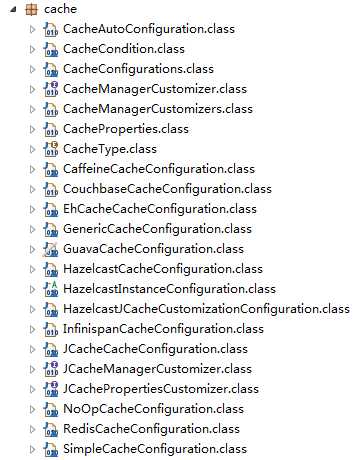
CachaManager使用方式
# 可选值generic, jcache, ehcache, hazelcast, infinispan, couchbase, redis, caffeine, guava, simple, none
spring.cache.type=generic
spring.cache.cache-names= # 程序启动时创建缓存名
spring.cache.jcache.config= # jcache 配置文件地址
spring.cache.jcache.provider= # 当多个jcache是现在类路径中的时候,指定jcache实现
spring.cache.ehcache.config= # ehcache配置文件地址
spring.hazelcast.config= # hazelcast配置文件地址
spring.cache.infinispan.config= # infinispan配置文件地址
spring.couchbase.bucket.name= # couchbase name
spring.couchbase.bucket.password= # couchbase password
spring.redis.url= # redis连接URL
spring.cache.caffeine.spec= # caffeine spec
spring.cache.guava.spec= # guava spec,已经废弃实验
本实验基于EhCache进行。
创建一个Maven项目
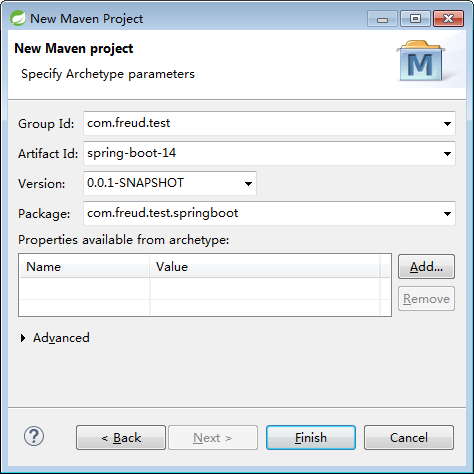
pom.xml
<project xmlns="http://maven.apache.org/POM/4.0.0" xmlns:xsi="http://www.w3.org/2001/XMLSchema-instance"
xsi:schemaLocation="http://maven.apache.org/POM/4.0.0 http://maven.apache.org/xsd/maven-4.0.0.xsd">
<modelVersion>4.0.0</modelVersion>
<groupId>com.freud.test</groupId>
<artifactId>spring-boot-14</artifactId>
<version>0.0.1-SNAPSHOT</version>
<packaging>jar</packaging>
<name>spring-boot-14</name>
<url>http://maven.apache.org</url>
<properties>
<project.build.sourceEncoding>UTF-8</project.build.sourceEncoding>
</properties>
<dependencies>
<dependency>
<groupId>org.springframework.boot</groupId>
<artifactId>spring-boot-starter-web</artifactId>
</dependency>
<dependency>
<groupId>net.sf.ehcache</groupId>
<artifactId>ehcache</artifactId>
</dependency>
<dependency>
<groupId>org.springframework</groupId>
<artifactId>spring-context-support</artifactId>
</dependency>
</dependencies>
<build>
<plugins>
<plugin>
<groupId>org.springframework.boot</groupId>
<artifactId>spring-boot-maven-plugin</artifactId>
</plugin>
</plugins>
</build>
<dependencyManagement>
<dependencies>
<dependency>
<groupId>org.springframework.boot</groupId>
<artifactId>spring-boot-dependencies</artifactId>
<version>1.5.4.RELEASE</version>
<type>pom</type>
<scope>import</scope>
</dependency>
</dependencies>
</dependencyManagement>
</project>application.yml
spring:
application:
name: test-14
cache:
cache-names:
- test-14-caches
type: ehcache
ehcache:
config: classpath:my-ehcache.xml
server:
port: 9090my-ehcache.xml
<?xml version="1.0" encoding="UTF-8"?>
<ehcache xmlns:xsi="http://www.w3.org/2001/XMLSchema-instance"
xsi:noNamespaceSchemaLocation="http://ehcache.org/ehcache.xsd"
updateCheck="false" >
<diskStore path="java.io.tmpdir/tmp_ehcache" />
<!-- 默认缓存策略,当ehcache找不到定义的缓存时,则使用这个缓存策略。只能定义一个。 -->
<defaultCache
maxElementsInMemory="100000"
eternal="true"
overflowToDisk="true"
maxElementsOnDisk="1000000"
diskPersistent="false"
diskExpiryThreadIntervalSeconds="120"
diskSpoolBufferSizeMB="100"
>
</defaultCache>
<!-- 通过@Cacheable使用缓存,默认缓存最后一次访问30分钟. -->
<cache name="TestEhCache"
maxElementsInMemory="100000"
eternal="false"
timeToIdleSeconds="1800"
overflowToDisk="true"
maxElementsOnDisk="1000000"
diskPersistent="false"
memoryStoreEvictionPolicy="LRU" >
</cache>
</ehcache>Person.java
package com.freud.test.springboot;
import java.io.Serializable;
/**
* @author Freud
*/
public class Person implements Serializable {
private static final long serialVersionUID = 1L;
private Integer id;
private String name;
public Integer getId() {
return id;
}
public void setId(Integer id) {
this.id = id;
}
public String getName() {
return name;
}
public void setName(String name) {
this.name = name;
}
}App.java
package com.freud.test.springboot;
import org.springframework.boot.SpringApplication;
import org.springframework.boot.autoconfigure.SpringBootApplication;
import org.springframework.cache.annotation.CacheEvict;
import org.springframework.cache.annotation.CachePut;
import org.springframework.cache.annotation.Cacheable;
import org.springframework.cache.annotation.EnableCaching;
import org.springframework.web.bind.annotation.GetMapping;
import org.springframework.web.bind.annotation.RequestParam;
import org.springframework.web.bind.annotation.RestController;
/**
* @author Freud
*/
@SpringBootApplication
@RestController
@EnableCaching
public class App {
@CachePut(cacheNames = "TestEhCache", key = "#person.id")
@GetMapping("/put")
public Person cachePut(Person person) {
return person;
}
@Cacheable(cacheNames = "TestEhCache", key = "#person.id")
@GetMapping("/get")
public Person cacheableRandom(Person person) {
return null;
}
@CacheEvict(cacheNames = "TestEhCache")
@GetMapping("/evict")
public String cacheEvict(@RequestParam("id") int id) {
return "success";
}
public static void main(String[] args) {
SpringApplication.run(App.class, args);
}
}项目结构
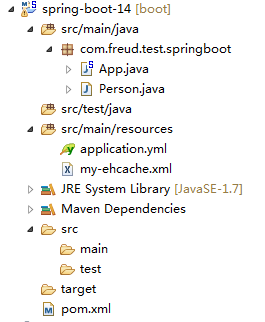
运行结果
查看缓存情况
http://localhost:9090/get?id=1
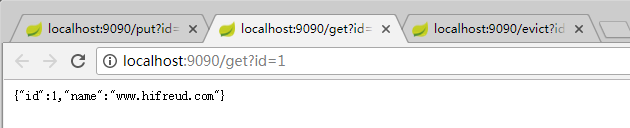
设置缓存
http://localhost:9090/put?id=1&name=freud
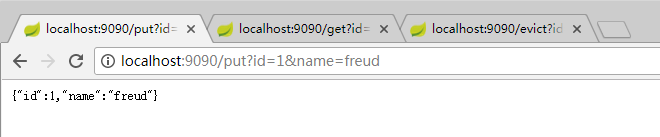
重新查看缓存情况
http://localhost:9090/get?id=1
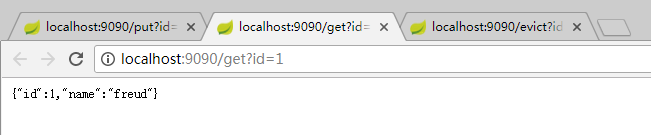
清除缓存
http://localhost:9090/evict?id=1
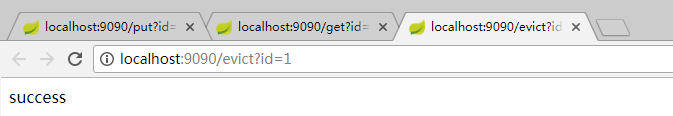
重新查看缓存情况
http://localhost:9090/get?id=1
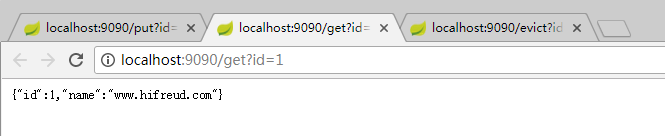
参考资料
Spring Boot Reference Guide : http://docs.spring.io/spring-boot/docs/current-SNAPSHOT/reference/htmlsingle/
- Cache Abstraction : http://docs.spring.io/spring/docs/4.3.3.RELEASE/spring-framework-reference/htmlsingle/#cache
http://docs.spring.io/spring/docs/4.3.3.RELEASE/spring-framework-reference/htmlsingle/#expressions
《JavaEE开发的颠覆者 Spring Boot实战》 - 汪云飞